Understanding “Error Establishing a Database Connection”
If you’ve ever encountered the dreaded “Error Establishing a Database Connection” message on your WordPress site, you’re not alone. If you see this error, your website isn’t running. As a website owner, knowing why this error happens can save you a lot of time and help you quickly bring your website back online, preventing unnecessary downtime. Let’s explore the common causes and implications of this error, and how WP Division can assist you in keeping your site running smoothly.
Why a database connection error happens?
The “Error Establishing a Database Connection” error occurs when WordPress is unable to communicate with the website’s database. This means your site can’t retrieve the necessary information to display. Here are the primary reasons for this issue:
- Incorrect database credentials: One of the most common causes is incorrect login credentials. The wp-config.php file is the heart of your WordPress website. If the database name, username, password, or hostname in your wp-config.php file is incorrect, WordPress won’t be able to connect to the database.
- Corrupted database: Databases can become corrupted due to various reasons, including frequent crashes, unstable servers, or improper shutdowns. Corruption can prevent WordPress from establishing a connection. And then, it can’t display the website. The database must be repaired. So proceed cautiously and only if you feel comfortable making such changes.
- Database server downtime: Sometimes, the problem lies outside your WordPress website. This could be due to server maintenance, high traffic causing overloads, technical issues on the server side or due to a network issue. If your hosting provider hasn’t notified you of maintenance or changes that need to be done in the site configuration, probably there is a problem with database server.
- Corrupted WordPress core files: Core WordPress files might get corrupted due to incomplete updates, a hacked website, or server issues. Corruption in these files can disrupt the database connection.
- Exhausted resources: Hosting plans come with resource limits. If your site exceeds these limits, it might prevent WordPress from accessing the database properly.
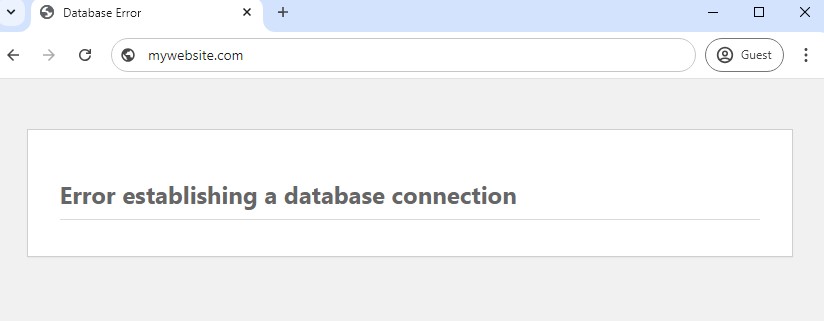
Troubleshooting database connection errors
The timing of the “Error Establishing a Database Connection” can vary, but it typically occurs during specific situations. To identify the cause, consider these questions:
- Have any changes been made to your website? – Moreover, if your website recently moved to a new hosting provider and is now not working, the first thing to check is the credentials in your wp-config.php file.
- Is there hosting server maintenance or issues? – Therefore, if you’ve made no changes to your website, the next step is to check for information from your hosting company about maintenance of the hosting server. Sometimes, the server might be undergoing maintenance or experiencing technical issues, which can prevent WordPress from establishing a database connection.
- Is there an active ad campaign or some viral news driving high traffic to your website? – High traffic periods can exhaust your hosting resources, leading to the database connection error. Check if your hosting plan is adequate to handle the current traffic load. If your site reaches resource limits, you might need to upgrade your hosting plan or optimize your website to handle more traffic efficiently.
Resolving database connection errors
If resolving these issues seems daunting or if you’re unsure about making these changes, our team at WP Division is here to help. We can take care of your website’s technical needs. Our Control plan offers:
- Regular database maintenance: Regular checks and optimizations to keep your database healthy.
- Expert WP support: Access to WordPress experts who can quickly troubleshoot and resolve database connection errors.
- Resource optimization: Ensuring your hosting resources are optimized to handle high traffic.
- Malware scans and Security: Regular malware scans and advanced security settings to prevent website hacking.
Keep your website running smoothly
Don’t let technical issues hold your business back. Let us ensure your website remains robust and error-free.
Take Plan Control
RELAX, tech it easy
We keep your WordPress secured, updated and protected
