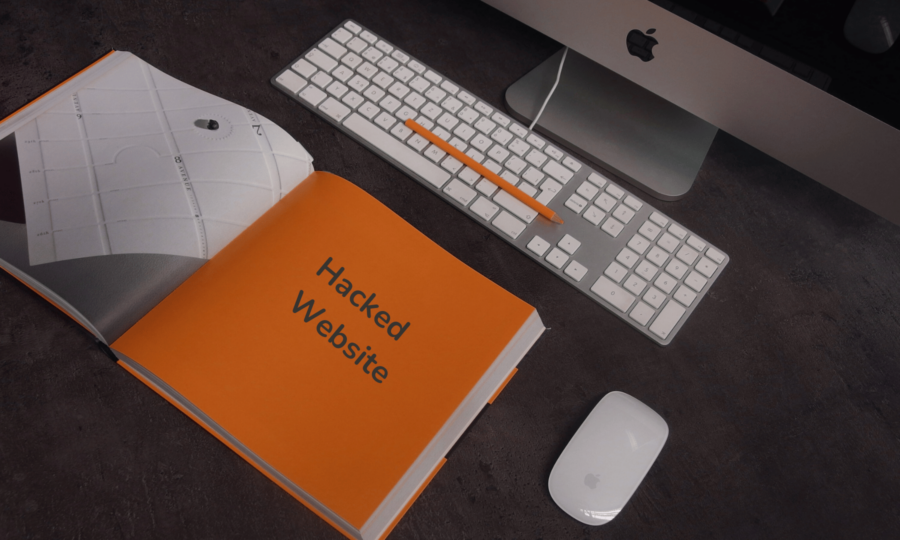Hacked website: The complete guide to securing your WordPress
In today’s digital world, keeping your website secure is essential. As more of your customers and operations rely on your web presence, the risk of a hacked website can’t be ignored. The fallout from a security breach can be severe: lost revenue, a tarnished reputation, and exposure of sensitive information.
This guide will help you understand why website security matters, the risks you face, how to spot a hack, and the steps you need to take to protect your WordPress site. Jump to any section using the links below:
- 1. The importance of website security
- 2. Understanding the risks of a hacked website for your business
- 3. What negative impacts can a compromised website lead to?
- 4. Common misconceptions about website hacking
- 5. Common misconceptions about website security
- 6. Signs your WordPress site might be hacked
- 7. Immediate steps to take if your site is hacked
- 8. Securing your WordPress website
- 9. Choosing the right WordPress protection
Let’s start by understanding why website security is so important.
1. The importance of website security
Website security isn’t just a tech issue—it’s a business necessity. Protecting your WordPress site from cyber attacks means keeping your data safe, ensuring your site stays up and running, and safeguarding your customers’ privacy. Good security practices help prevent unauthorized access, data breaches, and other cyber threats. This includes regular backups, malware scans, and timely security updates.
For any business, strong website security is not only about protecting your digital assets but also about earning and maintaining your customers’ trust. Keeping sensitive information, like customer data, secure is essential for upholding your reputation and avoiding costly legal issues.
2. Understanding the risks of a hacked website for your business
Moreover, a hacked website can have far-reaching effects on your business and its operations.
- Reputation damage – First and foremost, customers expect their personal information to be safe when interacting with your WordPress website. If their data is compromised, they may lose faith in your business and take their loyalty elsewhere. Rebuilding that trust can be a long and challenging process. In some cases, businesses never fully recover from the reputational damage caused by a hack.
- Financial impact – In addition to reputational harm, the financial impact can be significant. Potential losses include decreased traffic, lost sales, and recovery costs. When a website is compromised, it often results in downtime, during which customers cannot make purchases or interact with your services, leading to a direct loss of revenue. Furthermore, the costs associated with cleaning up the hack, enhancing security measures, and potentially dealing with fines or legal actions can be devastating.
- Legal and regulatory consequences – Lastly, there are potential fines and legal implications of data breaches. Depending on your location and the nature of your business, you may be subject to strict data protection laws. A breach can result in hefty fines and legal action from affected customers. Therefore, compliance with regulations like GDPR, CCPA, and others is essential to avoid these legal pitfalls.
3. What negative impacts can a compromised website lead to?
A hacked website can cause a range of serious problems for your business, including the following:
- Hosting provider blocks access to the website – Most hosting providers regularly scan or monitor server activity and will block access to the website until it is cleaned if they detect malicious code.
- Search engines and browsers block access – If your hosting provider doesn’t restrict access, Google, Yahoo, Bing, and other search engines will. Web browsers like Chrome, Firefox, Edge, and Opera will also block the hacked site.
- Spam sent from your website – If hackers gain control of your WordPress site, they can use it to send spam, leading to long-term negative effects like your site’s IP address and domain being added to blocklists.
- Phishing site added to your website – Hackers might add a phishing webpage to your WordPress site to steal sensitive information, like credit card details, which can lead to severe legal and financial consequences.
- Data theft – Hackers can steal data from your WordPress site, such as customer information, which can be used for malicious purposes like sending spam emails or selling the data on the black market.
- Ads blocked – A compromised WordPress site often leads to immediate suspension of ads on platforms like Google and Facebook, causing additional financial and reputational damage.
- Entire hosting account and email security breach – A hack can sometimes lead to unauthorized access to the entire hosting account, affecting all content and email services.
4. Common misconceptions about website hacking
Many believe small sites are not targets, but automated scripts and bots scan the web 24/7, looking for vulnerabilities. These bots do not discriminate based on the size or popularity of a site. They are programmed to find and exploit weaknesses wherever they can, making every site a potential target.
- Myth: “My site is small. If it gets hacked, no big deal – I’ll make a new one!”
- Myth: “Who would want to hack my site?”
- Myth: “Why would anyone waste time on my site?”
It’s a misconception that small sites are safe from hackers. Automated bots are constantly scanning the internet for vulnerabilities, regardless of a site’s size or popularity. This makes every website a potential target, including yours.
5. Common misconceptions about website security
There are several myths about website security that can leave your site vulnerable. Consequently, here are some of the most common misconceptions:
- Myth: “Strong passwords are too much trouble” – Many people think that using strong passwords is too much trouble and that simple ones are easier and good enough. However, weak passwords are an easy target for hackers using brute force attacks. It’s essential to use strong, complex passwords that are difficult to guess. The password must contain letters, capital letters, numbers, symbols, and be at least 12 characters long.
- Myth: “My hosting provider will handle all security” – Relying only on your hosting provider for security is a misconception. They focus on server-level protection, not vulnerabilities in WordPress plugins, themes, or custom setups. You’re likely aware of the negative impacts from compromised site. A maintenance plan is vital for updates, backups, and addressing security issues.
- Myth: “Software updates are annoying” – Many website owners find software updates annoying and don’t want to update their websites. However, outdated software is one of the most common vulnerabilities exploited by hackers. There are different types of updates, and it’s crucial to prioritize security and important updates. These updates should be done immediately to close security gaps and protect your site from threats.
6. Signs your WordPress site is hacked
Identifying the signs of a hacked WordPress site early can help you take quick action to minimize damage and clean-up the website. Here are some key indicators to watch for:
- Unexpected changes to your website – Look for new content, strange pop-ups, or unauthorized page changes. These changes might be subtle at first, such as new admin users or slight alterations to existing pages, but they can escalate quickly.
- The website is running slow – A significant slowdown might indicate malicious scripts running in the background. These scripts can consume server resources, leading to slower load times and a poor user experience.
- The website is in block list – Check if search engines have flagged your site as dangerous. Being blocked by search engines like Google can severely impact your site’s traffic and credibility. It also signals to users that your site is unsafe.
- Spammy or malicious content – Monitor for unsolicited advertisements or dubious links. Hackers may insert spammy content to exploit your site’s traffic for their gain. This can damage your SEO and user trust.
- Users report strange behavior – Pay attention to user feedback about redirects or unusual pop-ups. Users might experience unwanted redirects to malicious sites or see suspicious pop-ups, indicating your site has been compromised.
- Unauthorized user accounts – Hackers often create unauthorized admin accounts to maintain access to your site. Regularly check your user list for any unfamiliar accounts.
- Receiving security warnings – Don’t ignore alerts from your web host about unusual activity. These warnings are often the first sign that something is wrong. Immediate action can prevent further damage.
7. Immediate steps to take if your website has been hacked
If you suspect your website has been hacked, it’s essential to act quickly. Follow these steps to mitigate the damage and fix hacked website:
- Scan all your devices for malicious code – Ensure your own devices are secure before taking action. Hackers often gain access through compromised devices, so it’s crucial to start with a clean slate.
- Change your passwords – Update passwords for email accounts and WordPress admin accounts. Use strong, unique passwords and enable two-factor authentication where possible.
- Get WP Experts on your side – Professional assistance is often cheaper and more effective than DIY efforts. Experts can quickly identify and resolve issues, preventing further damage and ensuring your site is secure.
8. Securing your WordPress website
Furthermore, to protect your WordPress site from future attacks, it’s important to implement strong security measures and maintain the WordPress regularly:
- Regular security scans – Conduct regular checks to identify and fix vulnerabilities. Regular audits help you stay ahead of potential threats by identifying weaknesses before hackers can exploit them.
- Keeping WordPress updated – Additionally, regularly updating your website’s core, themes, and plugins is essential. Set a schedule for routine updates to ensure your site remains protected against the latest threats. Ensure all platforms, plugins, and software are current. Outdated software often has known vulnerabilities that hackers can easily exploit. Regular updates patch these security holes.
- Strong password policies – Implement and enforce strong password security. Encourage the use of long, complex passwords and change them regularly. Avoid using the same password across multiple sites.
9. Choosing the right WordPress protection
Finding the best solution for your WordPress website is essential for keeping it secure and running smoothly:
- Continuous monitoring – Use WP Division to monitor for suspicious activity. Continuous monitoring helps detect and respond to threats, minimizing damage and downtime.
- Features to look for – Consider key features when choosing a website protection service. Look for comprehensive coverage, ease of use, and responsive support.
- Cost vs. Value – Understand the cost implications and value of investing in website security. Investing in security now can save you from much higher costs and losses in the future.
Final thoughts
Protecting your website is crucial, no matter its size. Indeed, hackers often target small sites because they tend to have weaker security measures. Consequently, the impacts of a hack can affect your reputation, finances, and customer trust. Therefore, by taking proactive steps, you can ensure your online presence remains safe and reliable.
Keep your WordPress protected
For a full recovery and ongoing protection, sign up for our Cover Plan at WP Division. Let our professional team take care of everything, ensuring your site is clean, secure, and protected against future attacks.
RELAX, tech it easy
We keep your WordPress secured, updated and protected