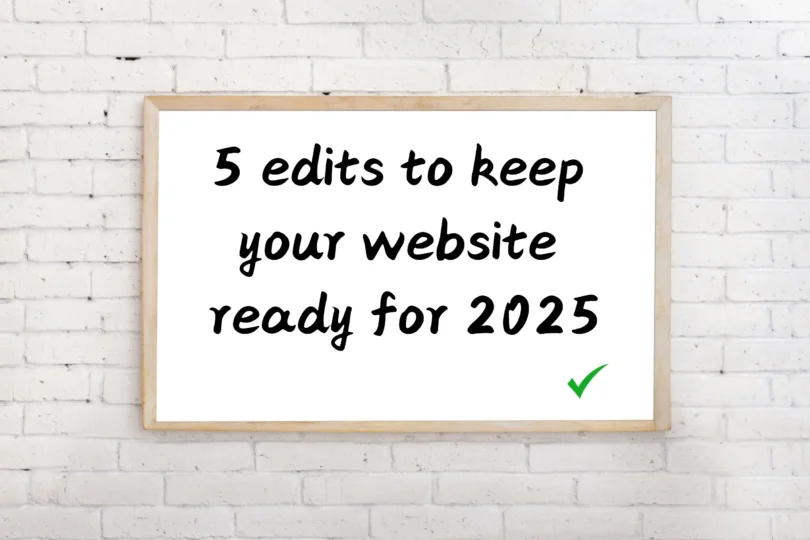5 things you have to edit in your website at the beginning of the year
The start of a new year is the perfect time to review your website and ensure it’s properly maintained. Small updates can make a big difference in keeping things fresh, professional, and functional. Imagine your website as a reflection of your business. When it looks and performs well, it builds trust and credibility with your audience. These updates are essential, and with a WordPress care plan, they become much easier to handle. Here are five practical updates that show your website is well-maintained and ready for the year ahead.
1. Update the year in the footer
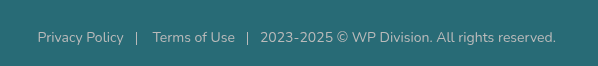
One of the easiest yet most overlooked updates is changing the year in the footer. Visitors notice these details, and leaving last year’s date can make your site seem outdated. A potential client once told me she assumed a website was abandoned because the footer still said 2021 in mid-2023. Don’t let this small oversight give the wrong impression.
WP Division’s expert tip: For WordPress users, updating the year in the footer is typically done through the theme settings under customization options. Avoid directly editing the footer.php file, as changes made there will be lost during a theme update. Instead, use a child theme or a footer widget if your theme supports it.
Don’t underestimate the importance of this simple update. It sends a clear message to visitors that your site is active and regularly maintained, which is vital for building trust with your audience. With a WP care plan you can have this task handled expertly, ensuring your updates are preserved and implemented correctly without any hassle.
2. Review contact information
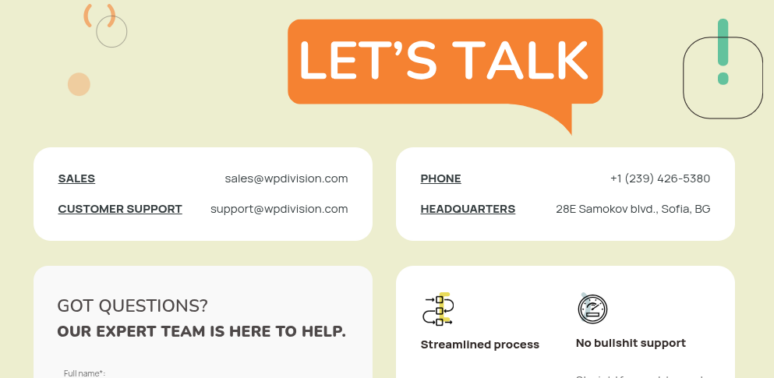
Ensure your contact details are accurate and up to date. This includes phone numbers, email addresses, and physical addresses if applicable. Test your contact forms to confirm they’re working correctly and that submissions are reaching the intended inbox. I once worked with a business that missed several inquiries because their email address had changed, and their website hadn’t been updated. A quick check can save you from losing potential clients.
WP Division’s expert tip: Businesses often miss inquiries because contact information isn’t updated. Ensure your email address, phone number, and physical address are current. Test your contact forms to verify they’re functioning properly. Don’t forget to revise your business hours if they’ve changed. This is especially crucial for brick-and-mortar businesses.
With a WordPress care plan, routine checks like this are performed regularly to ensure nothing slips through the cracks. Keeping your contact information accurate improves your credibility and enhances the user experience for potential customers.
3. Check for ended promotions and offerings

Promotions and offerings can quickly become outdated, leaving visitors confused or disappointed. Imagine visiting a website advertising a holiday discount in January – not exactly confidence-inspiring, right?
WP Division’s expert tip: Regularly audit your homepage, product pages, and banners to identify expired deals or discontinued services. Swap these out with current, engaging content that reflects your latest goals and offerings.
Seasonal updates show visitors that your website is active and well-maintained. With a WordPress maintenance package, these updates can be managed smoothly, keeping your site aligned with your business direction while saving you valuable time. Consider creating a schedule for updating seasonal promotions so your website always stays current. This approach makes your site appear dynamic and responsive, which can help retain visitors.
4. Check your latest blog publication date
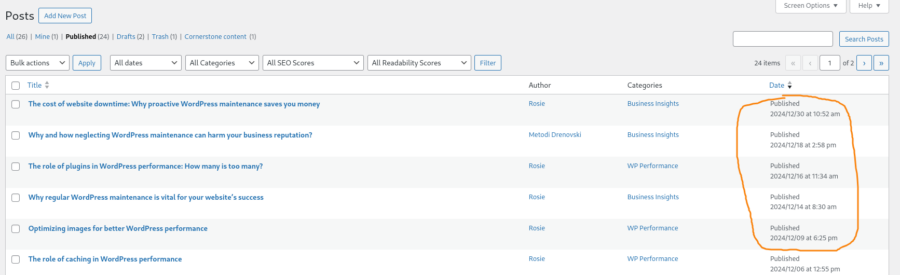
Think of your blog like a store window display. If it hasn’t changed in months, people might assume the business isn’t operating. An inactive blog can give the impression that your site isn’t regularly maintained. When creating new content, consider addressing common questions from your audience or sharing industry insights. Not only does this keep your blog fresh, but it also positions your website as a valuable resource.
WP Division’s expert tip: Review your blog and see when your last post was published. If it’s been a while, consider adding a new post or updating an old one with fresh information. A recent post signals to search engines that your website is active.
5. Update broken links
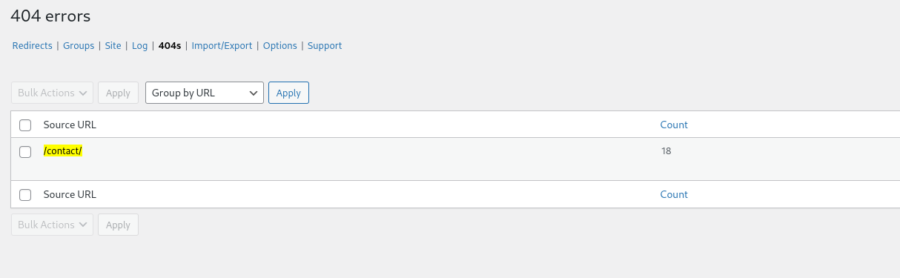
One client I worked with didn’t realize their most popular blog post linked to a resource that had been removed. Fixing that link not only improved the user experience but also boosted the page’s performance in search rankings. Addressing broken links is a simple way to maintain credibility and improve usability.
WP Division’s expert tip: Broken links can harm your website’s usability and SEO rankings. Regularly scan for broken links using tools like Broken Link Checker or similar plugins. Focus on repairing internal links within your site and updating external ones that no longer work. If you find outdated links, replace them with newer and more relevant resources. This not only improves the user experience but also helps maintain your site’s credibility.
Additionally, updating links to newer, more relevant resources can improve the quality of your content and enhance the user experience. Think of this as tidying up your digital space to make it more welcoming. A WordPress care plan often includes regular checks for broken links, so you don’t have to worry about missing these details.
Why website maintenance matters
These five updates are small but essential steps in demonstrating that your website is cared for and professional. Regular WP maintenance ensures your site remains functional, secure, and relevant – key factors in building trust with your audience.
If these tasks feel like a lot to manage, our WordPress care plans can help. These plans simplify the process by handling updates, backups, and regular maintenance, allowing you to focus on your business. With proactive monitoring and support, you can address potential issues before they impact your website.
Make 2025 the year your website truly supports your goals. With a WP maintenance service from WP Division, you can rely on a dedicated team to handle updates, backups, and troubleshooting for you. Whether it’s keeping your content fresh or addressing technical challenges, WP Division ensures your website performs at its best. Let WP Division handle the technical details while you concentrate on what you do best.